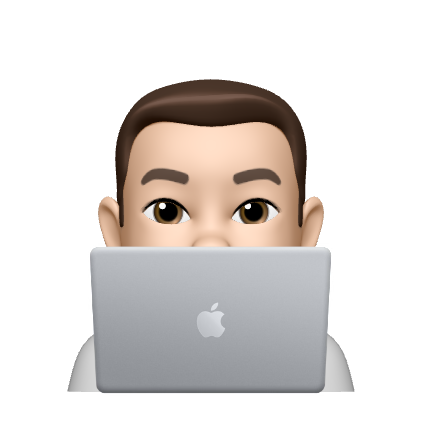It’s been a while since I have written a post, in fact a little over 10 weeks! Seem’s that it is true what “they” say, whoever “they” are, time really does go quick when you’re having fun. It’s certainly been a busy time, both at work and home.
Since my last post I have been honoured to be welcomed into the vExpert program! An achievement, that, for me has been on the bucket list for some time now. Since joining, I have already been able to reap a number of benefits that the program provides. For those that are not aware of these benefits, I have included a break down of those below from the vExpert website.
- Network with over 2,000 other vExperts
- Opportunity to apply for 10 Official VMware Business Unit lead vExpert sub programs
- Invite to our private vExpert #Slack channel
- Opportunity to apply for 10 product BU led vExpert sub-programs
- vExpert certificate signed by VMware CEO
- Permission to use the vExpert logo on cards, website, etc. for one year
- Exclusive gifts from various VMware partners
- Private webinars with VMware partners as well as NFRs
- Access to private betas (subject to admission by beta teams)
- 365-day eval licenses for most products for home lab
- Private pre-launch briefings via our blogger briefing pre-VMware Explore (subject to admission by product teams)
- Featured in a public vExpert online directory
- Access to vetted VMware & Virtualization content for your social channels
- Yearly vExpert parties at both VMware Explore U.S. Europe events or Gifts for attending vExperts.
For me, some of the most noticeable benefits in the early days be being a part of the program are of course the eval licenses for the VMware products, NFR licensing from VMware partners and actually the gifts from VMware partners. I was fortunate enough to get my hands on one of the backpacks from Cohesity and STK Promotions this year, it’s a fantastic gift all in support of the vCommunity/vExpert program – thank you!
I always struggled with the vExpert application, would the content I am working on be worthy? How do I make myself “stand out” from the crowd if you will. If you have the same struggles I would highly recommend speaking with one of the vExpert Pros https://vexpert.vmware.com/directory/pro I was given some great advice in the process! I would also be more than happy to talk to anyone, just contact me or via Twitter.
As mentioned, one of the most beneficial benefits so far has been access to the eval licensing. This has led me to a bit of a lab refresh over recent weeks, one of the reasons that content been light, as a lot has been purged in an effort to try and start running labs a little leaner and try to make the most of the hardware that I have. Seem’s my biggest struggle at the moment (outside of the usual RAM and CPU) is of course storage. My lab is built on a single physical workstation, where core components such as the VCSA and NSX Managers run for example. On this host and within, sometimes the NSX segments run nested environments. A few I have had running in the past include a HCX lab, SRM lab and a “base vSphere” lab. As I have mentioned in previous posts I am a big fan of the scripts produced by William Lam to standup vSphere lab environments.
Since making use of the nested environments for testing, my storage usage has been steadily climbing, as a result of the nested environments using vSAN. Don’t get me wrong, I love being able to work with vSAN in my lab, but for every nested lab and the amount of testing I seem to be doing and deleting data the thin provisioned VMDK’s on the nested hosts grow and grow and I am burning through storage quickly on the physical workstation.
My current way of thinking to address this, I have contemplated the removal of vSAN from these tested environments. I would plan to achieve this using a nested storage appliance such as FreeNAS for example. Or, if possible find a way to reclaim the empty space on the “disks” within the nested ESXi hosts that will allow me to reclaim the space on the physical workstation. That’s not something that I have yet been able to work out, if anyone has any other thoughts on best utilising storage within nested environments I welcome your input!
I have also made some very early networking changes in the lab. Previously my home and lab network sat behind a pfsense firewall that was also externally facing. It worked perfectly but as the family grows I wanted more parental controls and less reliance on my lab equipment for internet access. I have now partially replaced this with a Synology RT6600AX Router, it’s AWESOME! I say partially, as all the lab is still behind the pfsense for the moment, with static routes on the Synology to get to the lab equipment. I am contemplating the move of the “core lab network” where the VCSA and supporting services (AD, DNS, etc.) reside, currently the pfsense runs on an Intel NUC that I would like to remove as well. So if I move the core lab network to the physical router, the pfsense can then move to the workstation and be powered up and down with the workstation. One of the reasons for keeping the pfsense, I like to (for reasons I still don’t understand myself) make my lab environments as complicated as possible. So the NSX segments that are created in the lab environment are all accessed with ease as there is BGP peering configured between NSX and the pfsense, with thanks to a /16 static route on the Synology router.
Plenty for me to think about with the lab, should also help with some content too!