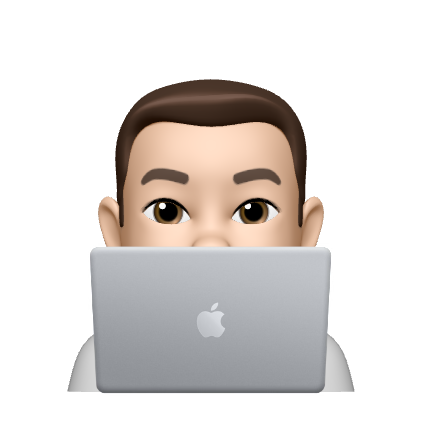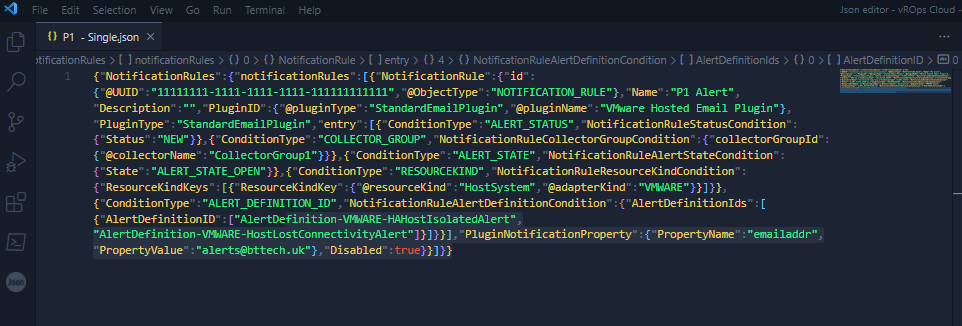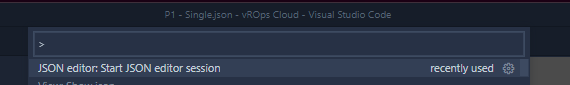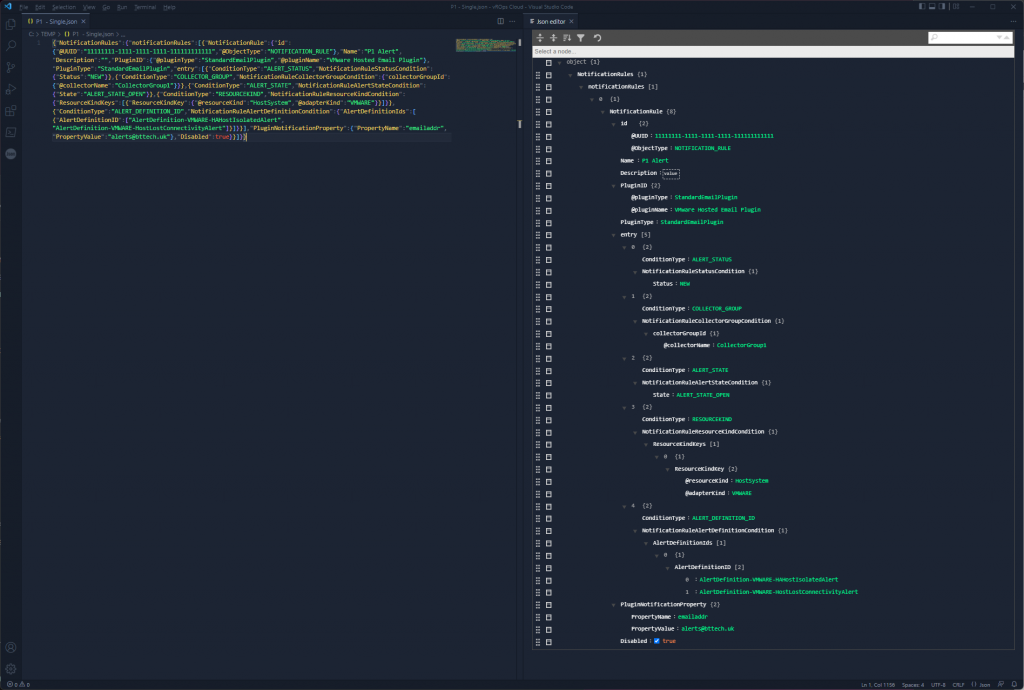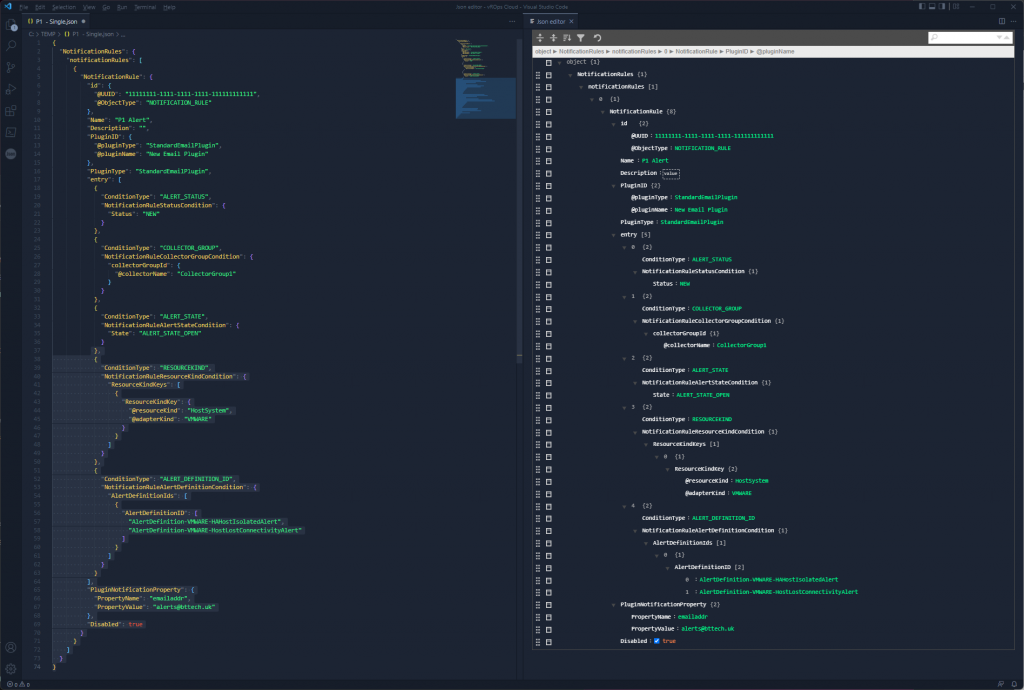Just a quick post here for reference. I have recently been doing some work within vROps Cloud and needed to check some settings on the currently configured notifications.
There are a lot of configured alarms in the platform, over 240 actually and I wanted to verify that each of them had an advanced filter set specifying a collector group to be used when filtering the alarms without having to edit each and everyone of the notifications.
My first thought was to export the notifications from vROps Cloud and verify in the exported JSON. This though was a tad unreadable. The exported JSON is exported onto a single line, even with word wrap enabled in VS Code it still didn’t make for the best reading experience.
Note the values in the JSON file have been changed to random values.
This was also only a single alarm that was exported! Image a JSON file with 25 configured notification – as that’s all we are able to export or enable/disable at a given time!
Luckily, VS Code has a plethora of extensions available! I checked a couple but settled on this one https://marketplace.visualstudio.com/items?itemName=nickdemayo.vscode-json-editor
Once you have the JSON file open in VS Code, simply lunch the command palette CTRL + SHIFT + P and search for JSON Editor: Start JSON editor session
There we have it a much nicer view of the exported vROps Cloud alerts as well as a search function to highlight the particular value I want to verify.
What I then found to be a surprise win, I wanted to change the plugin name that was used for notifications. I edited this via the JSON editor, which actually structured the JSON file in a much nicer format as seen below,
The JSON was then imported back into vROps cloud, overwriting the current notification configuration and this made for a much nicer editing experience than manually editing all each notification.