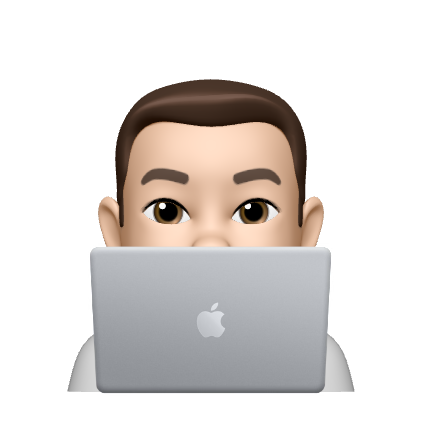While carrying out some testing today ahead of a customer deployment I hit an issue with the initial configuration of the internal database of the Workspace ONE Access (vIDM) appliance for the region specific deployment.
The error wasn’t that informative, simply statin “Error when initialising database”
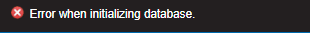
I was at a loss, it was a freshly downloaded OVA appliance “identity-manager-3.3.6.0-19203469_OVF10.ova” it had just been deployed and powered on, nothing more, how can this be failing already.
After a bit of a google search nothing really jumped out as to the cause of this at first boot. Well turns out the issue was user error, fat finger syndrome!
I checked the vApp properties and discovered that the FQDN I had entered in the initial deployment had a typo in there.
So while there was no immediate indication here that there were any issues with the appliance vApp properties it always work checking those first.